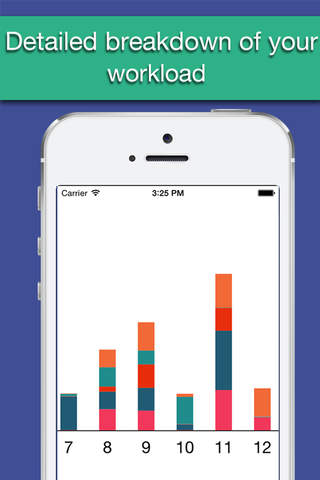It’s not just another to-do app. It does stand out among the crowd as a well-designed, well-implemented to-do app with a tweaked take on how to add tasks.
"Lightweight and elegant Reminders client"
MacStories
- Your tasks are on a calendar. View your tasks on daily/weekly/monthly basis. Navigate through dates and see what youve done and what you should do.
- Tags can be added on your title or notes easily. You can make Tag Lists to manage them separately. Switching between tags are simply done with Quick Actions. Use Reminders with GTD method or any way you want.
- Add new tasks with Smart Add. Make your own rules and add new tasks easily. Add multiple tasks super fast with keeping the settings.
- Make your own Smart Lists with merged lists with priorities filter
- Long tap tasks to quickly change due dates, lists, priorities and change tags
- All tasks/ Undated/ Recurring/ Overdue/ Location-based/ Priority tasks can be shown separately
- Due dates and alarm time can be managed separately
- Search through your upcoming and completed tasks
- Customizable Sort options
- Separate Filters on Day/ Week/ Month view
- Customizable Notifications and App Icon Badge
- Today Widget to complete your tasks right away
- Apple Watch support to quickly check and view your upcoming tasks at a glance
http://www.meyetech.com/support/
Follow @gtmedooapp